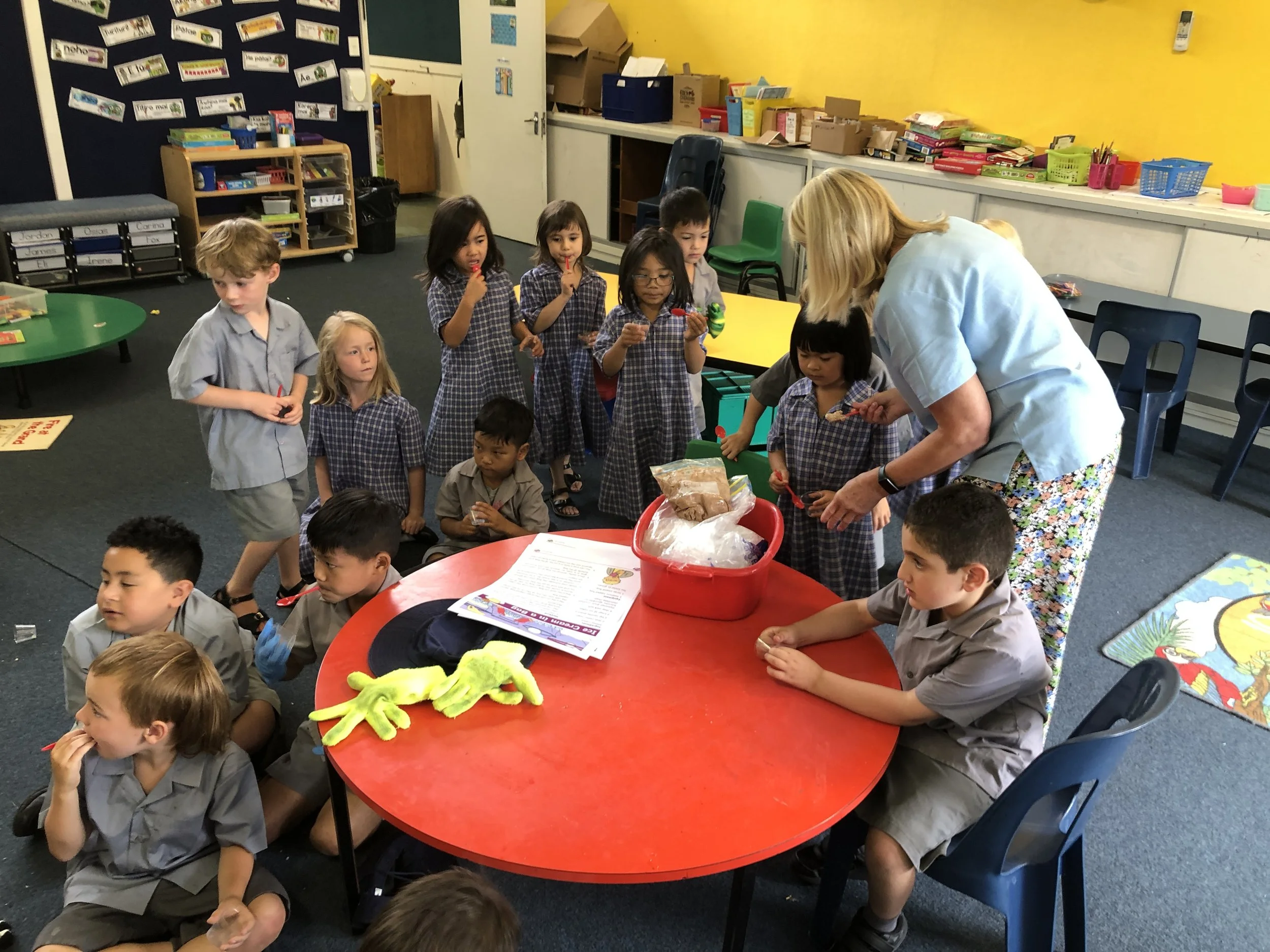Welcome to St Teresa’s
We’re a Catholic Y1 - 8 school in the heart of Karori, Wellington.
Enrolments are open for School Year 2025 and 2026.
Enrolment Process — St Teresa's School (stteresas.ac.nz)
Here is the link to our online enrolment form
News from Pōtiki (Y1 - 3)
This week Miro and Rimu, we have been learning all about the power of salt! We read the sermon on the mount where Jesus spoke about being the 'Salt of the Earth' and decided to see how useful salt is.
We learnt that salt in water can make an egg rise - We can use uplifting words to be the salt of the earth.
We learnt that salt can connect ice cubes to a string - We know we can pick people up with our actions and words and bring people together.
Finally, we used salt to make delicious ice cream with just milk, vanilla extract, ice and salt. We shook the bags as hard as we could (wearing gloves) and the salt reacted with the ice to make ice cream. 14 people preferred vanilla ice cream and 12 loved chocolate ice cream. We know that we can be sweet like ice cream!
Ellery - I thought the ice cream was delicious!
Phun - The ice cream was so sweet!
News from Tēina (Y4 - 6)
Kahikatea have been learning to write news articles.
News from Tuakana (Y7 - 8)